As we complete transferring clients to our new servers, the last stage is always the setting up of email; this post shows how to set up email for Google Apps.
Note that menu options are show as a chain; so Tools->Options->Advanced would mean find the menu option Tools, then the menu or tab option Options, then the menu or tab option Advanced.
1. Go to the menu open Tools->Account Settings
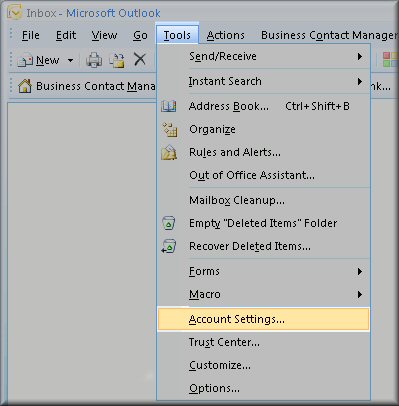
2. Click on the EMail tab, and select New. If you are modifying an existing email account, select it from the list, and then go to step 6 in these instructions.
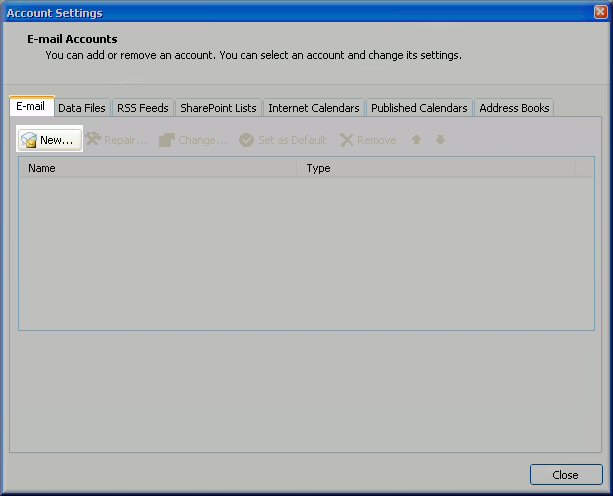
3. Select Microsoft Exchange, POP3, IMAP or HTTP and click Next
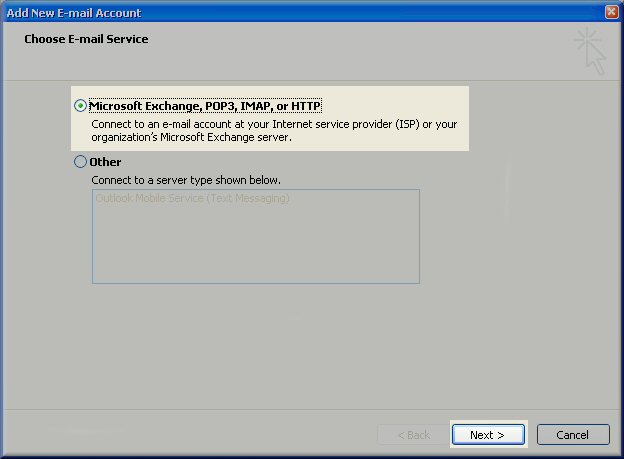
Details Here:Read More
